There are several essential features to look for when purchasing a dehumidifier. These features are a humidistat, dehumidification speed options, and freezing protection. Other features such as an air filter, a laundry mode, or a night mode can be helpful depending on your intended use and preferences.

Dehumidifiers range from having many features to almost none. Which dehumidifier is right for you depends on your wishes, intended use, and budget. My old dehumidifier did not have any features other than an on-off button. It worked perfectly fine. My new dehumidifier came with many features that I might never use. It was, however, the quietest and least energy-consuming model.
This article explains all the features that dehumidifiers can have. Per feature, I give my recommendation on whether you need it or not.
Dehumidifiers can have the following features (click on them to go to the corresponding paragraph):
First, determine your dehumidifier needs
Before we get into the features of dehumidifiers, make sure to determine your needs by answering the following questions:
- How large is the room that needs to be dehumidified?
- Make sure to measure both square feet and cubic feet
- What is the humidity level in the room? (a hygrometer will measure this)
- Is the temperature usually above or below 60 °F (16 °C) when the device is running?
- How often do you intend to run the device?
- What are you willing to spend?

When to use a compressor or a desiccant dehumidifier
There are two types of dehumidifiers: desiccant, and compressor. They work differently and are used at different temperatures and humidity levels.
Compressor dehumidifiers are the most commonly used household dehumidifiers. They work best at room temperature and high humidity levels.
The following table shows the differences between the two types:
| Type of dehumidifier | How it works | Recommended use |
|---|---|---|
| Desiccant | removes moisture by adsorbing it to a desiccant | low temperatures (14 to 60 °F / -10 to 15 °C), relatively dry environment (65% RH and lower) |
| Compressor | removes moisture by condensing on a cold surface | high temperatures (60 to 95 °F / 15 to 35 °C ), (very) high humidity (65% RH and higher) |
Which type of dehumidifier is right for you?
A compressor dehumidifier is the most common type of household dehumidifier. They work best at high temperatures (60 to 95 °F / 15 to 35 °C ) and high relative humidity levels (65% RH and higher).
Due to the mechanism of a compressor dehumidifier, the coils within the device run the risk of freezing over and getting damaged at temperatures below 60 °F (15 °C).
You will need a desiccant dehumidifier if you plan on using the device at temperatures of 14 to 60 °F (-10 to 15 °C). However, a desiccant dehumidifier only works optimally at humidity levels below 65% RH.
If you want to know more about the differences between a compressor and a desiccant dehumidifier, I recommend reading my article:
Recommendation
Purchase a compressor dehumidifier and make sure the temperature remains above 60 °F (15 °C). If you are purchasing a dehumidifier to use in conditions of low temperature and humidity levels below 65% RH, purchase a desiccant model.
What to do when you have low temperatures and high humidity
If you need to dehumidify a room with high humidity levels (65% RH and higher) and a temperature below 60 °F (15 °C), use a compressor dehumidifier and heat the room. Increase the room temperature to at least 60 °F (15 °C) so the compressor dehumidifier can function.
Another option is to look for a compressor dehumidifier that comes with an anti-freezing feature.
Protection against freezing
Compressor dehumidifiers will freeze over when used at temperatures below 60 °F (15 °C). However, some compressor dehumidifiers include a small heating feature that prevents the freezing of their coils.
This feature does not make the device useable in lower temperatures. It will work much less efficiently in cold temperatures and regularly run in defrost mode. This feature is present to prevent damage when temperatures are around 60 °F (15 °C) and you still decide to run it, or when the temperature drops unexpectantly.
Recommendation
I highly recommend purchasing a newer model that has this feature since it prevents damaging the device. However, you should only rely on this feature when the temperature is around the minimal 60 °F (15 °C), and you don’t require the feature constantly.
At lower temperatures either purchase a desiccant dehumidifier (see above for the two different types of dehumidifiers) or heat up the room while using the dehumidifier.
Speed: moisture removal capacity
There are large differences between the dehumidification speeds of dehumidifiers. Some only remove a few hundred milliliters per day while others can remove several liters. The moisture removal capacity is normally indicated in pints. For example, a 20-pint dehumidifier removes 20 pints of water from the air over a period of 24 hours (at optimal conditions).
The moisture removal capacity is a useful indicator of the room size the device is suitable for. A larger room requires a speedier dehumidifier, a small room can do with a slower model.
On top of that, the moisture removal speed greatly influences how quickly you will reach the desired relative humidity levels. Therefore, a speedy model can quickly bring a small room to the desired humidity level. However, if it continues running at this speed, humidity levels can drop to uncomfortably low levels. Therefore, a model with a lower moisture removal speed might be more desirable.
Another option is to get a speedy model that has a humidistat. This makes the device stop running when the desired humidity level is reached.
The moisture removal capacity of dehumidifiers as mentioned with the product has changed recently. This happened because the measuring conditions have changed to reflect more realistic household conditions. Therefore, the capacity of new models (after 2019) is lower than those manufactured before 2019. Their actual speed is still the same. The number of pints is simply more accurate.
The following table shows what moisture removal capacity you need per room size.
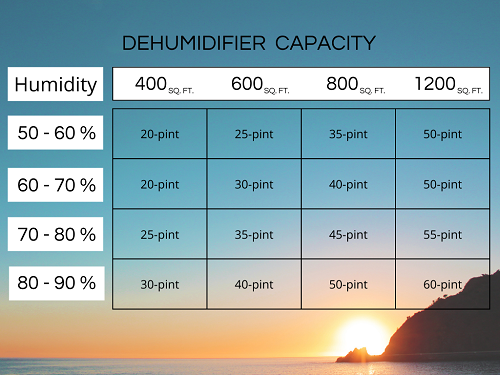
Source: energystar.gov
Water removal speeds are exaggerated
Keep in mind that the testing conditions to determine the water removal speed are still unrealistic. The conditions in your room are most likely different than the testing conditions. Therefore, the water removal speed will be lower than indicated.
For example, my own dehumidifier says to be able to remove 12 liters (25 pints) per day. However, this efficiency is only reached at 30 degrees C (86 F) and 80% relative humidity (RH). At suboptimal conditions of 27°C (80°F) and 60% RH, its moisture removal speed is down to only 7.5 liters per 24 hours (16 pints). Still very unrealistic in a regular living space.
In practice, my dehumidifier needs to be emptied once or twice a day. About once every 10 hours.
Desiccant dehumidifiers’ water extraction speed is much more accurate because their efficiency does not drop at low temperatures. For more in-depth information about the difference in water extraction speed and more, I recommend reading my article Desiccant vs compressor dehumidifiers: What’s the difference?
Water container capacity
A dehumidifier constantly removes moisture from the air. This water is then collected in a container inside the device. Another option is to have it be discharged continuously via a drainage hose.
The water storage capacity is normally given as the number of liters that the device’s container can store. When the container is full, it needs to be emptied. For example in the sink or the toilet. The water is not fit for drinking.
Make sure to look at the speed of the device too (as discussed in the previous paragraph). With the speed and storage capacity of the device, you can determine how often you will need to empty the container.
For example, if your device removes 20 pints per day while the storage capacity is 10 pints, you will need to empty the device twice a day. However, you will likely not run the device continuously for 24 hours. On top of that, the speed of the device will often be less than the indicated speed. The speed will be lower since conditions are different than the testing conditions that determined the mentioned speed.
All dehumidifiers will shut down when the container is full. Some have an indicator light that turns on when the container is full.
A large container does, however, make it harder to empty the container.
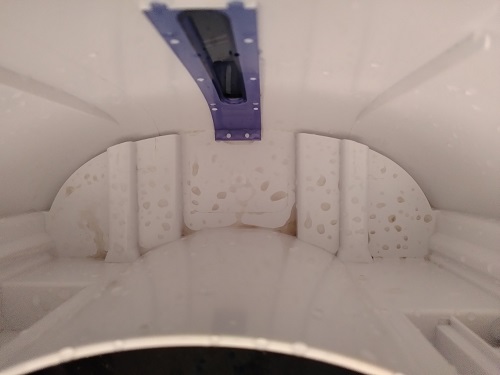
Ease of emptying
All dehumidifiers come with a container while a drainage hose is an optional feature that is not available for every device.
Although a larger container means you won’t have to empty it as often, it does make it harder to empty. For Example, carrying and emptying a container of 10 pints full of water is a lot more difficult than carrying a small container.
A drainage hose is not a great option if you plan to simply put the device on the floor. A drainage hose connects to the container and uses gravity to have the water drained out. This means that wherever you want the water to go needs to be lower than the container. So, when you simply place the container on the floor, there is nowhere for the water to go. You cannot have the water drained into the kitchen sink, as it is situated much higher than the dehumidifier. The exception might be if you use it in the bathroom and the hose can run directly toward the shower sink.
Another option is to look for a dehumidifier that includes an automatic pump for drainage via a hose.
Recommendation
I recommend relying on the container and not using a drainage hose. Most dehumidifiers have a very reasonable container size that matches their moisture removal speed. Therefore, I recommend not giving the container size much weight when deciding which dehumidifier to purchase.
I generally recommend not using a drainage hose because you will likely not have an easy option for using it. If you want to use a drainage hose, consider the following options:
- Elevate the dehumidifier so it is higher than the sink you want to drain toward. For example, you can use a chair or table
- Purchase and install a separate pump. A condensate pump is excellent for this. There are several for sale here on amazon.com
- Purchase a more expensive model that includes a pump. For example, this one on amazon.com
Humidistat
A humidistat is a feature that allows you to set the desired humidity levels. The dehumidifier will turn on and off when necessary in order to keep the relative humidity at the level you have set.
The advantages of having a humidistat are:
- Keeps humidity at the optimal level. Therefore providing the most comfortable air quality
- Keeps energy use and noise at a minimum by running only when necessary
- Removes the need for manually shutting down the device when desired humidity levels are reached
However, a humidistat can be a bit inaccurate. Since the hygrometer is present on the device, it only measures the humidity of the air right around the dehumidifier. The air is relatively dry around the device since is doing its job of drying the air.
To get the best out of your humidistat, make sure to set it about 5% RH lower than the desired humidity level in the room. This means for a comfortable indoor humidity level of 40%, set the humidistat to 35% RH.
However, a humidistat is not a necessary feature. Most cheap thermometers have a hygrometer as well, so you might have a means of measuring it already. Therefore, you could turn the device off by yourself when the air becomes too dry. It does, however, offer the convenience of not having to think about your device at all.

Recommendation
Since humidity levels are optimal between 40 and 50% RH, a dehumidifier that runs constantly might make the air too dry. Therefore, a humidistat is a highly recommended feature to maintain optimal humidity levels.
Laundry mode
When you hang your laundry indoors, you can place the dehumidifier close to your laundry and turn on the laundry mode. This will help dry your laundry as fast as possible. However, laundry mode is no different from running the device at maximum fan speed. The only difference is that laundry mode usually has a pre-set timer. My own dehumidifier will run for 6 hours in laundry mode, after which it will shut down.
The device will shut down whether the laundry is dry or not. If you prefer the dehumidifier to run longer or continuously, you can simply set the timer or continuous mode and turn the fan speed to maximum.
It will depend on the device whether laundry mode has a pre-set timer, or if you can set a timer yourself.
In laundry mode, the humidistat function cannot be used. The device will simply run at maximum capacity.
Recommendation
I don’t think a laundry mode is quite necessary. Laundry mode simply turns all the features at maximum speed and sets a timer. This is something you can do manually as well, and you will be able to set the timer as you prefer.

How to best dry laundry with a dehumidifier
To dry your laundry as quickly as possible, place your laundry and the dehumidifier in the smallest room you have and close all doors and windows. Make sure the device is not too close to your laundry. Maintaining a distance of about 1 foot (30 cm) between the dehumidifier and your laundry is optimal. This makes sure the air inlet of the dehumidifier won’t get blocked and airflow is optimal. This also prevents any dripping water from getting on or inside the dehumidifier.
In this way, the dehumidifier works as effectively as possible to remove moisture from your clothes.

Turbo mode
Turbo mode is essentially the same as laundry mode. The device will run at maximum speed. Some dehumidifiers might have two or three separate modes that are essentially fan speed options (slow, medium, turbo).
Recommendation
I think it is essential to have a few fan speed options. Whether that is a direct fan speed control, a laundry or continuous mode, or slow or turbo does not matter. They are all essentially the same.
Timer
A timer allows you to set a certain amount of hours you wish for the device to run. This can be useful if you don’t want it to run continuously but aren’t able to shut it down yourself. For example, when you want to dry your laundry for another hour while you already go to bed.
Unfortunately, a dehumidifier timer only functions as a countdown timer. You cannot set a clock time at which the device will start operating. You also cannot set a daily time for the device to start operating every day.
Recommendation
A timer is yet another feature that can be helpful if you think you want to have more control over how long it runs. However, I don’t think it is a feature that you should be willing to purchase a more expensive device for. Of course, this highly depends on your intended use.
Continuous mode
The continuous mode is simply the basic mode of the dehumidifier. It will run constantly regardless of the humidity in the room. You can still set the fan speed as desired.
The continuous mode is not a special feature. You won’t find a dehumidifier that can’t run continuously.
The manual of my dehumidifier recommends using the continuous mode to dry the laundry instead of the laundry mode. Weird. So I decided to contact support. They replied that the laundry mode runs for exactly 6 hours, after which the dehumidifier shuts down. They recommend using the continuous mode because it does not stop automatically.
So, I asked if there really is no difference between laundry mode and continuous mode other than the timer. And they replied that indeed there is no difference.
Recommendation
The basic continuous mode is good enough to have a well-functioning dehumidifier. You can set the fan speed (if possible) depending on your dehumidification needs.
Noise levels
I personally prefer my dehumidifier to be very quiet. I need to dehumidify the small room in which I spend most of my time, so a loud device would be too distracting. If you run other loud devices or don’t spend much time in the room, noise levels will not be an issue.
Dehumidifiers are generally very quiet. The main cause of the noise is the fan, of which the speed, and therefore noise, can often be set. They make a sound of around 40 to 50 decibels (dB). This is as quiet as a quiet classroom or office (40 dB) up to the sound of rain or a passing car (50 dB).
Recommendation
This very much depends on your intended use and the noise already present. If you intend to spend a lot of time close to the dehumidifier, I recommend choosing a quiet model (40 dB). If you will run it mostly in the basement or bathroom, the amount of noise is not important as dehumidifiers are relatively quiet anyway.
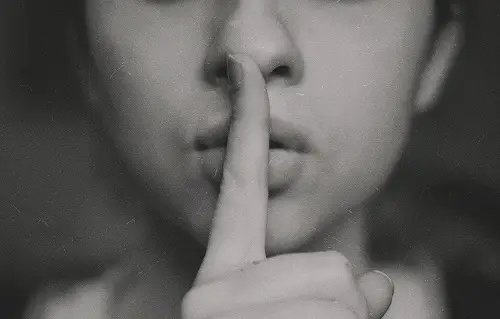
Night mode
The night mode feature sets the fan speed at the lowest option and turns off the screen and other lights the device might have. In this way, it can still run without making too much noise or creating annoying lights in the bedroom.
Recommendation
If you plan to use the dehumidifier during the night in the bedroom, you might want this feature. However, you can set the fan speed to low manually. So the only benefit is that the lights are turned off. The lights and screen are quite small on these devices, so unless you want the room to be perfectly dark, you will probably not find the lights too annoying. I wouldn’t want to pay extra for a night mode.
Can be controlled with an app
Some dehumidifiers can be controlled remotely with an app. If you love controlling your devices remotely with your phone or you have trouble reaching for the device, this feature is for you. Otherwise, I don’t think this adds anything.
Recommendation
If you are unable to access the device easily yourself, this feature can help. Otherwise, don’t pay extra for this.

Air filter
A dehumidifier sucks in the air, removes some of the moisture, and releases the air again. The incoming air, however, does contain some amount of dust. Therefore, dehumidifiers come with a dust filter. This filter helps prevent dust from entering the device or blocking airflow.
Dehumidifier HEPA filter
Some dehumidifiers come with a HEPA filter (High-Efficiency Particulate Air). This is the highest standard for air filtration and is therefore the best filter for removing particles from the air. However, this filter does reduce the efficiency of the device quite a bit. For example, Meaco, a dehumidifier manufacturer, mentions the following on their website: “The use of a HEPA filter affects the performance of the dehumidifier as follows: 9% less dehumidification and 5% increase in power consumption.” (source)
Recommendation
Since you are purchasing a dehumidifier and not an air purifier, I recommend choosing a model that is best suited for this and does not have other features that hamper its basic functioning. Therefore, a HEPA filter is not necessary. A lower-rated air filter for dust and other particles is preferred.

Filter alert function
Some dehumidifiers come with a filter alert. This alert notifies the user when the filter is full of dust and needs to be cleaned. This function is mostly available on more expensive models.
Recommendation
This function makes sure you almost never have to think about the device. It simply tells you when it needs to be cleaned. It does give some peace of mind. Also, you won’t have to learn how often you need to clean the filter based on your specific situation. However, it is very little effort to check whether the filter is full of dust or not. Therefore, I don’t think it is worth paying for.
PTC heating mode
The PTC heating mode helps heat the internal parts of the dehumidifier. Because of this, the device won’t freeze over and can be used at lower temperatures (0°F to 41°F (0°C to 5°C). Additionally, it helps the efficiency and dehumidification capacity of the device.
Recommendation
This feature is only useful when using the dehumidifier at lower temperatures (0°F to 41°F (0°C to 5°C).
Energy use
Dehumidifier energy usage range between 150 and 300 Watts. Although this is not very high, dehumidifiers tend to be used for many hours. Therefore, energy costs can become significant. For example, running a 300W dehumidifier for a month, 8 hours per day, will cost about 120$ (US price Aug 2022). If you have a dehumidifier that uses only 150 Watts, the costs will be half as much.
Recommendation
I recommend choosing the dehumidifier with the lowest energy use that still fits your needs. If you don’t need to run the device too often, prioritize the desired functions. If you will need to run it constantly (e.g. in a basement), prioritize low energy usage.
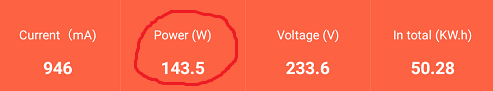
Ionizer
An ionizer is a feature that produces ozone which should react with airborne particles and make them settle on surfaces more quickly. There is little scientific consensus on whether this technique actually works, and whether the amount of ozone produced by these devices is harmful to our health. For more information, visit EPA.gov.
However, dehumidifiers have (in my opinion) no business in trying fringe air-cleaning technologies that are potentially harmful to our health.
Recommendation
Do not purchase a dehumidifier with an ionization option. If you prefer that specific dehumidifier to others, make sure to not use the ionization option. If you want to use it, make sure no one is in the room.
Conclusion
The features that I think are very useful and highly recommend are:
- a humidistat
- anti-freezing function
- dehumidification speed options
Features that I would avoid are:
- ionizer
- HEPA filter
